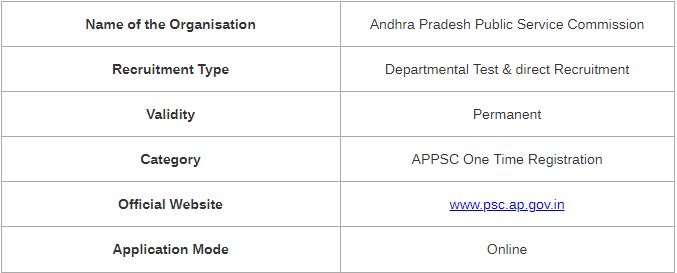APPSC One Time Registration 2021 Overview
Job Highlights
APPSC One Time Registration Do you want to register with APPSC but doesn’t know the process of registering? Then, don’t worry, we have are to help you. We have provided complete and details of APPSC One Time Registration on this page. Here, we have given step by step simple process for doing One Time Registration APPSC. If you follow the simple steps given strictly, you can complete APPSC One Time Profile Registration (OTPR) very easily and quickly.
APPSC One Time Registration
Every year Government of Andhra Pradesh releases a huge number of vacancies for all the unemployed candidates. But some of the individuals are missing these opportunities due to some reasons. Hence, to give equal chance to all the candidates, the APPSC Board had introduced One Time Profile Registration (OTPR) in the year 2016. The APPSC OTPR Registration is the permanent registration for all those candidates who want to apply for APPSC Recruitment. Through this facility, the job seekers can get aware of all the latest job updates easily. Also, the aspirants can apply for all the APPSC Jobs Notifications by just logging in to the APPSC Official website with their user id and password.
APPSC One Time Registration Process
Name of the Organization | Andhra Pradesh Public Service Commission |
Recruitment Type | Departmental Test & direct Recruitment |
Validity | Permanent |
Category | APPSC One Time Registration |
Official Website | |
Application Mode | Online |
Due to less knowledge and information about registration, some candidates are failing to apply for the APPSC Jobs. Hence, to help all those individuals, we have provided complete details of APPSC One Time Registration Process. By registering with the OTPR APPSC, the candidates will be able to fill the online application directly for any APPSC Recruitment / Exam. Also, the individuals can get all latest jobs notifications of AP to their Email Id on the successful APPSC One Time Registration Login. After the completion of the APPSC One Time Registration, the candidates will get unique OTPR Id and Password which will be used for logging in to the APPSC website. Therefore, check the step by step guide for APPSC OTPR Registration in the below sections and register for the APPSC OTPR to get and apply for all APPSC Jobs.
<<Also, Get Syllabus for all Sarkari Jobs Here>>
Mandatory Things Required for One Time Registration APPSC
The most important things that you have to keep with you while doing APPSC One Time Registration are as follows.
- Aadhar Card
- Aadhar Card Number.
- Name of the candidate on Aadhar.
- Basic Details
- Candidate’s Name on SSC Certificate.
- Date of Birth.
- Community.
- Religion.
- Permanent & Correspondence Address.
- Identification Marks.
- Father’s Name and Mother’s Name
- Mobile Number.
- Email ID.
- Educational Details
- 1st Class to 9th Class School Name & District.
- 10th Standard Details
- Hall Ticket Number.
- Percentage & Grade.
- Passing Board.
- Passed Date, Month & Year.
- Intermediate (10+2 Standard) Information
- Board of Passing.
- College Name.
- Intermediate Group.
- Hall Ticket Number.
- Percentage.
- District and State.
<<Also, Download Previous Year Question Papers for Sarkari Naukri in India>>
Step by Step Procedure for APPSC One Time Registration
The APPSC One Time Profile Registration comprises three steps. The detailed Stepwise process is given below.
Step 1: New One Time Registration
- First of all, go to the www.psc.ap.gov.in
- Now, click on the “One Time Profile Registration” link which is present on your right side of the portal.
- Now, Select the “Direct Recruitment” or “Departmental Test” of your choice and then click on the “New Registration” link.
- After that, you will be redirected to the registration form.
- Fill all the mandatory details such as Personal details, Education Details, etc.
- Upload your passport size photograph and signature.
- Once, recheck all the details and click on the submit button.
- After some time, you will get a One Time Password to your Mobile number and email id for verification.
- Upon successful verification, the candidate will get a User Id and Password which is mandatory to save.
- Finally, your APPSC One Time Registration is completed. Therefore, you will get Latest APPSC job Updates to your Registered number and email id and you can easily apply for the jobs.
Step 2: Modify Registration
- If at all you have provided wrong details in the registration form, then click on the “Modify Registration” link in order to correct your details.
- Enter the correct information and once recheck all the details.
- Then, click on the submit button to save the reentered information.
- Finally, you have successfully modified your details.
Step 3: Confirm Registration
- Now, you need to enter the Mobile Code, E-mail Code, and Reference ID in order to confirm the Registration.
- After that, you have to click on the Submit button.
- After successful confirmation, the status of your application will be successfully registered.
Click Here, for APPSC One Time Profile Registration |
Check For APPSC One Time Registration 2021 @www.psc.ap.gov.in
Finally, we upload subject wise APPSC One Time Registration in PDF Format. Also, applicants may download APPSC Syllabus 2021 for better preparation. And candidates can download APPSC Previous Year Question Papers in PDF Format here. And for more updates regarding any Government Jobs in India keep searching our site Recruitment Hunt.